In today’s digital world, laptops have become essential tools for work, education, entertainment, and staying connected. With countless options available, finding the perfect laptop that meets your specific needs can be overwhelming. This comprehensive guide will walk you through everything you need to know about choosing the right laptop in 2024, from understanding different types and key specifications to making smart buying decisions that will serve you well for years to come.
Types of Laptops
Before diving into specific features, it’s important to understand the main categories of laptops available today. Each type is designed with specific use cases in mind, offering different balances of performance, portability, and price.
Ultrabooks
Ultrabooks prioritize portability and battery life without sacrificing performance. These slim, lightweight laptops typically weigh under 3 pounds and measure less than 0.7 inches thick. They’re perfect for professionals, students, and frequent travelers who need a capable machine that won’t weigh them down.
Pros
- Extremely portable and lightweight
- Long battery life (often 10+ hours)
- Sleek, premium designs
- Sufficient performance for everyday tasks
Cons
- Limited port selection
- Usually not upgradable
- Less powerful for intensive tasks
- Higher price-to-performance ratio
Gaming Laptops
Gaming laptops pack powerful processors and dedicated graphics cards to handle demanding games. They typically feature high-refresh-rate displays, RGB lighting, and advanced cooling systems. While bulkier than ultrabooks, they offer desktop-level performance in a portable package.
Pros
- Powerful processors and graphics
- High-refresh-rate displays (144Hz+)
- Excellent for content creation
- Often more upgradable
Cons
- Heavier and bulkier
- Shorter battery life
- Can run hot and loud
- More expensive
Business Laptops
Business laptops focus on reliability, security features, and durability. They often include enhanced encryption, biometric authentication, and better build quality. These laptops are designed for professional environments with features like spill-resistant keyboards and military-grade durability testing.
Pros
- Enhanced security features
- Better durability and build quality
- Professional appearance
- Better warranty and support options
Cons
- Often more expensive
- Less emphasis on aesthetics
- May lack entertainment features
- Sometimes heavier than consumer models
2-in-1 Convertibles
2-in-1 laptops offer the versatility of both a laptop and a tablet in one device. They come in two main designs: convertibles with 360-degree hinges that flip the screen around, and detachables where the screen separates completely from the keyboard. These devices are ideal for those who want maximum flexibility in how they interact with their computer.

Pros
- Versatile usage modes
- Touchscreen with stylus support
- Great for creative work and note-taking
- Adaptable to different environments
Cons
- Often more expensive than traditional laptops
- Typically less powerful than dedicated laptops
- Heavier in tablet mode than dedicated tablets
- More complex hinges can be points of failure
Not Sure Which Type Is Right For You?
Take our quick assessment to find the perfect laptop type based on your specific needs and usage patterns.
Key Features to Consider
When shopping for a laptop, several key specifications will determine its performance, usability, and value. Understanding these components will help you make an informed decision based on your specific needs.
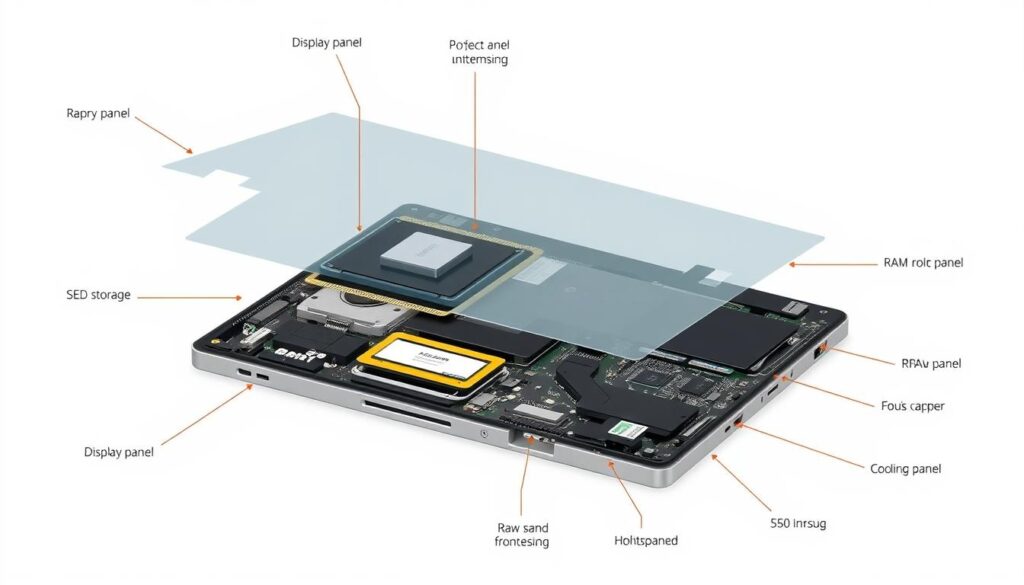
Processor (CPU)
The processor is the brain of your laptop, handling all computations and tasks. In 2024, Intel Core Ultra processors and AMD Ryzen AI chips lead the market, offering excellent performance and efficiency. For most users, an Intel Core Ultra 5 or AMD Ryzen 5 provides a good balance of performance and value.
| Processor Type | Best For | Performance Level | Battery Efficiency |
| Intel Core Ultra 9 | Gaming, Video Editing, 3D Rendering | Excellent | Good |
| Intel Core Ultra 7 | Content Creation, Multitasking | Very Good | Very Good |
| Intel Core Ultra 5 | Everyday Use, Office Work | Good | Excellent |
| AMD Ryzen 9 | Gaming, Content Creation | Excellent | Good |
| AMD Ryzen 7 | Multitasking, Light Gaming | Very Good | Very Good |
| AMD Ryzen 5 | Everyday Computing | Good | Excellent |
| Apple M4 | MacOS Users, Content Creation | Excellent | Excellent |
Pro Tip: For future-proofing, consider processors with integrated AI capabilities like Intel Core Ultra or AMD Ryzen AI series, which accelerate AI tasks and improve battery life.
Memory (RAM)
RAM determines how many applications your laptop can run simultaneously without slowing down. In 2024, 16GB is the sweet spot for most users, while power users should consider 32GB or more.
RAM Recommendations by Use Case:
- 8GB: Basic web browsing, document editing, and media consumption
- 16GB: Multitasking, light photo editing, casual gaming
- 32GB: Video editing, 3D modeling, professional applications
- 64GB+: Advanced content creation, virtual machines, professional workloads

Storage
Modern laptops use Solid State Drives (SSDs) instead of traditional Hard Disk Drives (HDDs) for faster performance and better reliability. NVMe SSDs offer the best speed but at a higher price point.
Storage Recommendations:
- 256GB: Sufficient for basic users who store most files in the cloud
- 512GB: Recommended minimum for most users
- 1TB: Ideal for storing large media libraries or games
- 2TB+: For professional content creators and large local storage needs

Display Quality
The display is your window to all content, making it one of the most important features to consider. Key aspects include resolution, panel type, refresh rate, and color accuracy.
| Display Type | Advantages | Best For | Battery Impact |
| IPS LCD | Good color accuracy, wide viewing angles | General use, office work | Moderate |
| OLED | Perfect blacks, vibrant colors, high contrast | Content creation, media consumption | Varies (can be efficient with dark modes) |
| Mini-LED | High brightness, good contrast, better efficiency than OLED | HDR content, outdoor use | Moderate to High |
| High Refresh Rate (120Hz+) | Smoother motion, reduced blur | Gaming, fast-paced content | High |

Battery Life
Long battery life is crucial for productivity on the go. Modern laptops with efficient processors can offer anywhere from 8 to 20+ hours of runtime, depending on the model and usage.
Battery Life Factors: Screen brightness, processor load, background applications, and connectivity options all affect battery performance. For the most accurate assessment, look at multiple real-world battery tests rather than manufacturer claims.
Battery Life Expectations by Laptop Type:
- Ultrabooks: 10-20+ hours
- Business Laptops: 8-15 hours
- 2-in-1 Convertibles: 8-12 hours
- Gaming Laptops: 2-8 hours
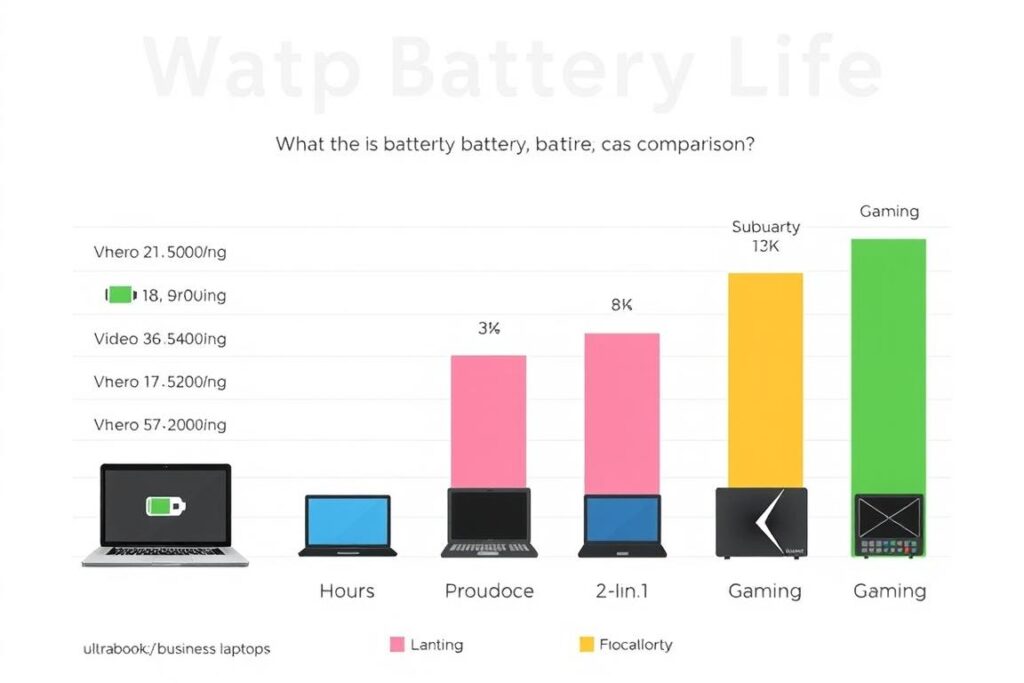
Graphics
Integrated graphics are sufficient for everyday tasks, while dedicated GPUs are necessary for gaming, 3D modeling, and video editing. NVIDIA’s RTX 4000 series and AMD’s Radeon RX 7000 series are the leading options in 2024.
Graphics Options:
- Integrated Graphics: Intel Arc, AMD Radeon (built into CPU)
- Entry-Level Dedicated: NVIDIA RTX 4050/4060, AMD RX 7600M
- Mid-Range Dedicated: NVIDIA RTX 4070, AMD RX 7700M
- High-End Dedicated: NVIDIA RTX 4080/4090, AMD RX 7900M

Ready to Compare Specific Models?
Now that you understand the key features, explore our curated selection of the best laptops of 2024 based on your requirements.
2024 Buying Guide: Budget vs. Premium Options
Finding the right laptop involves balancing your needs with your budget. This section will help you understand what to expect at different price points and how to make the most of your investment.

Budget Laptops ($300-$700)
Budget laptops have improved dramatically in recent years, offering solid performance for everyday tasks at affordable prices.
What to Expect:
- Intel Core i3/i5 or AMD Ryzen 3/5 processors
- 8GB RAM
- 256GB SSD storage
- 1080p display (possibly lower quality panels)
- Plastic construction
- 6-8 hours of battery life
Best For:
- Students
- Web browsing and media consumption
- Basic productivity (email, documents)
- Secondary computers
Watch Out For: Low-resolution displays, eMMC storage instead of SSD, and less than 8GB of RAM.
Mid-Range Laptops ($700-$1,200)
The mid-range segment offers the best value for most users, with capable machines that can handle a wide range of tasks without breaking the bank.
What to Expect:
- Intel Core i5/i7 or AMD Ryzen 5/7 processors
- 16GB RAM
- 512GB SSD storage
- 1080p or 1440p IPS displays
- Mix of metal and plastic construction
- 8-12 hours of battery life
- Entry-level dedicated graphics (in some models)
Best For:
- Professionals
- Power users
- Light gaming
- Photo editing
- Multitasking
Best Value: This price range often provides the best balance of performance, quality, and longevity for most users.
Premium Laptops ($1,200-$2,000)
Premium laptops offer top-tier performance, build quality, and features for demanding users who need the best tools for their work or play.
What to Expect:
- Intel Core i7/i9 or AMD Ryzen 7/9 processors
- 16-32GB RAM
- 1TB SSD storage
- High-resolution displays (1440p or 4K)
- OLED or Mini-LED options
- All-metal construction
- 10-16 hours of battery life
- Mid-range dedicated graphics
Best For:
- Creative professionals
- Business executives
- Enthusiast gamers
- Those who value premium build quality
- Video editing and content creation
Premium Features: Look for Thunderbolt 4 ports, high-resolution webcams, premium audio, and advanced security features.
High-End Laptops ($2,000+)
High-end laptops represent the cutting edge of mobile computing, with no compromises in performance or features.
What to Expect:
- Top-tier processors (Intel Core Ultra 9, AMD Ryzen 9, Apple M4 Pro/Max)
- 32-64GB RAM or more
- 2TB+ SSD storage
- 4K or higher resolution displays
- Premium display technologies (OLED, Mini-LED)
- Premium materials and build quality
- High-end dedicated graphics
- Advanced cooling systems
Best For:
- Professional content creators
- Engineers and developers
- Serious gamers
- 3D modeling and rendering
- AI and machine learning tasks
Diminishing Returns: The performance gain per dollar spent decreases significantly at this price range. Make sure the additional features justify the premium price.
Future-Proofing Tips
Investing in a laptop that will remain useful for years requires strategic choices about which components matter most for longevity.
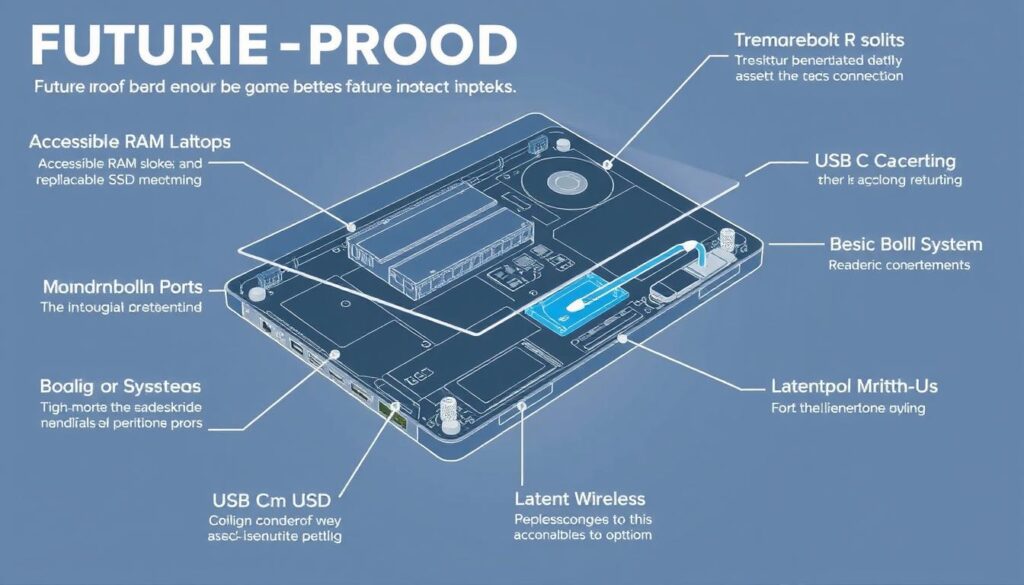
Prioritize These Components
- Processor: Get the best CPU you can afford
- RAM: 16GB minimum, 32GB for longevity
- Storage: NVMe SSD with adequate capacity
- Build Quality: Durable materials and construction
- Battery Health: Replaceable battery if possible
Future-Proof Features
- Thunderbolt 4/USB 4: For future peripherals
- Wi-Fi 6E/7: For faster wireless connectivity
- AI Acceleration: For emerging AI applications
- High-Resolution Display: For better content viewing
- Upgradability: Accessible RAM and storage
Less Important for Longevity
- Cutting-Edge Graphics: Unless you’re a gamer
- Ultra-Thin Design: Often limits upgradability
- Touch Screens: Nice but not essential
- Bundled Software: Often becomes outdated
- Trendy Features: Focus on fundamentals
“The most future-proof laptop isn’t necessarily the most expensive one, but rather the one that balances performance, quality, and upgradability for your specific needs.”
Ready to Explore Specific Brands?
Now that you understand what to look for at different price points, let’s examine the strengths and weaknesses of the top laptop manufacturers.
Top 5 Laptop Brands in 2024
Each major laptop manufacturer has its own strengths, weaknesses, and design philosophy. Understanding these differences can help you choose a brand that aligns with your priorities.

Apple
Apple has revolutionized the laptop market with its M-series processors, offering exceptional performance and battery life in sleek, premium designs. The MacBook Air and MacBook Pro lines cater to different user needs while maintaining Apple’s signature build quality and ecosystem integration.
Pros
- Industry-leading performance-per-watt with M4 chips
- Exceptional build quality and design
- Outstanding battery life (15-20+ hours)
- Seamless integration with other Apple devices
- High-quality displays with accurate colors
- Excellent customer support and retail presence
Cons
- Premium pricing across all models
- Limited port selection (primarily Thunderbolt/USB-C)
- Not ideal for gaming due to limited game compatibility
- Limited upgradability and repairability
- Requires adapters for many peripherals
- Locked into macOS ecosystem
Best For: Creative professionals, students, Apple ecosystem users, those who prioritize battery life and build quality.
Popular Models: MacBook Air M4, MacBook Pro 14″ and 16″ with M4 Pro/Max chips.
Dell
Dell offers a diverse range of laptops across all price points, from budget-friendly Inspiron models to premium XPS ultrabooks and powerful Alienware gaming machines. The company is known for its business-focused Latitude line and innovative designs in its flagship XPS series.
Pros
- Excellent build quality in premium lines (XPS)
- Wide range of options for all budgets and needs
- Strong business support and enterprise features
- Innovative designs with thin bezels and premium materials
- Good warranty options and support
- Frequent sales and discounts
Cons
- Premium models can be expensive
- Inconsistent quality across different product lines
- Some models have thermal management issues
- Customer support can be hit or miss
- Some bloatware on consumer models
- Battery life varies significantly between models
Best For: Business users, professionals, students, content creators, gamers (Alienware).
Popular Models: XPS 13 Plus, XPS 15, Inspiron 14, Alienware m16, Latitude 7440.
HP
HP offers one of the most comprehensive laptop lineups, from budget-friendly options to premium Spectre and business-focused EliteBook models. The company has improved its design language significantly in recent years, particularly in its premium offerings.
Pros
- Wide range of options at all price points
- Excellent premium designs in Spectre line
- Strong business features in EliteBook series
- Good value for money in mid-range models
- Solid warranty options
- Frequent sales and promotions
Cons
- Quality can vary between product lines
- Some models have excessive bloatware
- Customer support can be inconsistent
- Battery life varies significantly between models
- Budget models often use lower-quality materials
- Some thermal management issues in thinner models
Best For: Budget-conscious consumers, business users, students, home users.
Popular Models: Spectre x360, Envy 14, Pavilion 15, EliteBook 840, Omen 16 (gaming).
Lenovo
Lenovo is known for its iconic ThinkPad business laptops, innovative Yoga convertibles, and value-oriented IdeaPad consumer models. The company offers strong business features and reliability, particularly in its ThinkPad line.
Pros
- Excellent keyboards, especially on ThinkPads
- Strong build quality in business models
- Good value for money across most lines
- Innovative features in Yoga and ThinkPad X1 series
- Strong business support and security features
- Frequent sales with significant discounts
Cons
- Conservative designs in some models
- Display quality varies significantly between lines
- Some privacy concerns with past bloatware issues
- Customer support can be inconsistent
- Consumer models sometimes use lower-quality materials
- Complex product lineup can be confusing
Best For: Business users, professionals, students, budget-conscious consumers.
Popular Models: ThinkPad X1 Carbon, Yoga 9i, IdeaPad Slim 5, Legion 5 Pro (gaming).
ASUS
ASUS offers innovative designs and strong value across its laptop lineup, from premium ZenBook ultraportables to powerful ROG gaming laptops. The company is known for pushing boundaries with dual-screen designs and unique features.
Pros
- Excellent value for specifications
- Innovative designs (dual screens, color e-ink displays)
- Strong gaming lineup with ROG and TUF series
- Good display quality, especially in ZenBooks
- Solid performance across price ranges
- Frequent use of latest technologies
Cons
- Battery life often lags behind competitors
- Customer support can be challenging
- Quality control issues reported in some models
- Software experience can be inconsistent
- Some models run hot under load
- Warranty service can be slow
Best For: Value-conscious consumers, gamers, content creators, those who appreciate innovative features.
Popular Models: ZenBook 14, ROG Zephyrus G14, VivoBook S14, ProArt StudioBook.

Ready to Learn About Laptop Maintenance?
Now that you understand the different brands and their strengths, let’s explore how to keep your laptop running smoothly for years to come.
Maintenance & Optimization Tips
Proper maintenance can significantly extend your laptop’s lifespan and keep it running at peak performance. This section covers essential software and hardware maintenance practices.
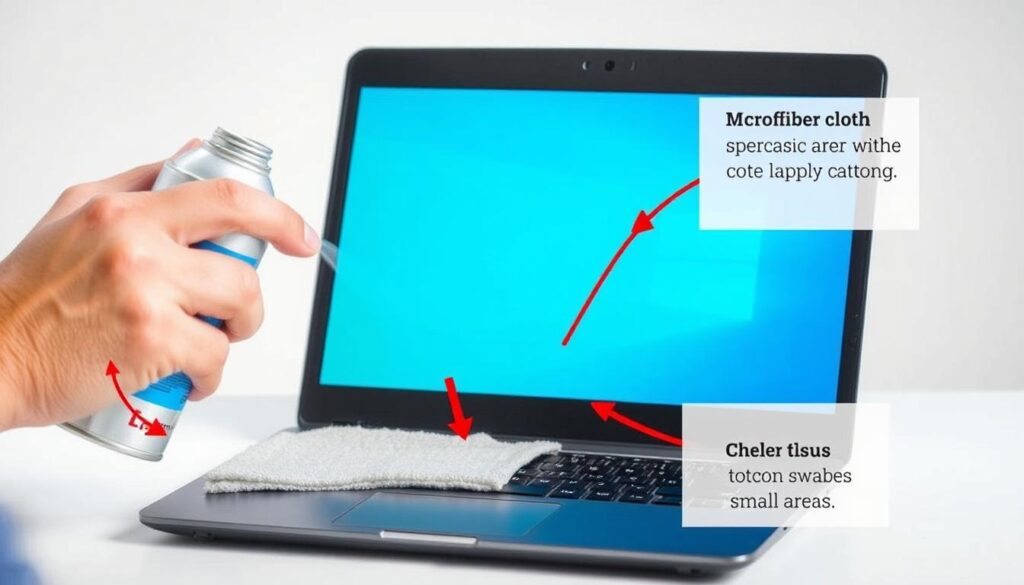
Software Updates and Management
Keeping your software updated is crucial for security, performance, and compatibility with the latest applications.
Essential Software Maintenance:
- Keep your operating system updated to receive the latest security patches and performance improvements.
- Update drivers regularly, especially graphics, Wi-Fi, and Bluetooth drivers for optimal performance.
- Uninstall unused applications to free up storage space and reduce background processes.
- Use disk cleanup tools to remove temporary files and free up storage space.
- Defragment HDDs periodically (not necessary for SSDs) to maintain optimal read/write speeds.
Automatic Updates: Configure your operating system for automatic updates, but schedule them for times when you’re not using your laptop. For Windows, use the “Active Hours” feature to prevent interruptions during your workday.
Caution: Be selective about third-party system optimization tools. Many make exaggerated claims and can sometimes cause more problems than they solve. Stick to built-in tools or reputable software from established companies.
Physical Cleaning and Care
Regular physical maintenance prevents dust buildup, overheating, and premature component failure.
Cleaning Checklist:
- Clean the keyboard with compressed air and disinfectant wipes (powered off).
- Clean the screen with a microfiber cloth and proper screen cleaner (no alcohol or ammonia).
- Clean cooling vents with compressed air to prevent dust buildup and overheating.
- Clean the touchpad with a slightly damp microfiber cloth.
- Clean ports carefully with compressed air or a small brush.

Battery Care and Optimization
Modern laptop batteries are designed to last several years, but proper care can extend their useful life significantly.
Battery Best Practices:
- Avoid extreme temperatures (both hot and cold)
- Use battery management software to limit charging to 80% for daily use
- Perform a full discharge cycle once a month
- Reduce screen brightness when on battery power
- Close unused applications to reduce CPU usage
- Disable unnecessary background processes
- Use airplane mode when you don’t need connectivity
80% Rule: For maximum battery longevity, many manufacturers now recommend keeping your battery between 20% and 80% charged most of the time. Some laptops include software to set charging limits.
Battery Replacement: Most laptop batteries maintain good performance for 2-3 years or 300-500 charge cycles. If your battery holds less than 80% of its original capacity, consider replacement.
Performance Optimization
Even the most powerful laptops can benefit from regular optimization to maintain peak performance.
Performance Tips:
- Manage startup programs to reduce boot time
- Use performance power plans when plugged in
- Keep at least 15-20% of your storage free
- Regularly clear browser caches
- Use lightweight alternatives for resource-intensive applications
- Consider a clean OS reinstall every 1-2 years
- Monitor background processes and disable unnecessary ones

Cooling and Thermal Management
Overheating is one of the most common causes of performance issues and hardware failure in laptops.
Cooling Best Practices:
- Use your laptop on hard, flat surfaces (not on beds or couches)
- Consider a laptop cooling pad for intensive tasks
- Keep vents clear and unobstructed
- Clean dust from cooling fans and heat sinks periodically
- Use software to monitor temperatures
- Consider repasting thermal compound after 2-3 years
- Adjust power settings to reduce heat during non-demanding tasks
Warning Signs of Overheating: Unexpected shutdowns, reduced performance (thermal throttling), hot surfaces, loud fan noise, and system instability are all indicators that your laptop may be overheating.
Looking Toward the Future?
Now that you know how to maintain your current laptop, let’s explore the exciting technologies that will shape the next generation of laptops.
Future Trends in Laptop Technology
The laptop market continues to evolve rapidly, with several emerging technologies poised to transform how we use and interact with our portable computers in the coming years.

AI Integration
Artificial intelligence is rapidly becoming a core component of modern laptops, with dedicated neural processing units (NPUs) now standard in many new models.
AI Applications in Laptops:
- Real-time translation and transcription
- Advanced photo and video editing assistance
- Predictive text and content creation
- Intelligent power management
- Enhanced security through facial recognition
- Background noise suppression in video calls
- Personalized user experiences
NPU Performance: When shopping for a new laptop, pay attention to NPU specifications. More powerful NPUs (measured in TOPS – Trillion Operations Per Second) enable faster AI processing for features like real-time video enhancement and generative AI tasks.
Foldable and Flexible Displays
After years of development, foldable and flexible display technology is finally making its way into mainstream laptops, offering new form factors and use cases.

Advantages of Foldable Displays:
- Larger screen sizes in compact form factors
- Multiple usage modes and configurations
- Enhanced multitasking capabilities
- Better immersion for content consumption
- Improved productivity for creative professionals
Current Limitations:
- Higher cost compared to traditional displays
- Concerns about long-term durability
- Visible creases in some implementations
- Software optimization challenges
- Increased power consumption
Sustainability in Manufacturing
Environmental concerns are driving significant changes in how laptops are designed, manufactured, and recycled.
Sustainable Laptop Trends:
- Increased use of recycled materials in chassis and components
- Modular designs for easier repairs and upgrades
- Reduced packaging waste and plastic-free packaging
- Energy-efficient components and manufacturing
- Extended product lifecycles through better repairability
- Carbon-neutral manufacturing commitments
Framework Laptop: One notable example of this trend is the Framework Laptop, which is designed to be fully upgradable and repairable by users. Every component can be easily replaced or upgraded, potentially extending the laptop’s useful life significantly.
Advanced Display Technologies
Display technology continues to advance rapidly, with several innovations improving visual quality, efficiency, and functionality.
OLED Evolution
- Tandem OLED for improved brightness
- Reduced power consumption
- Better burn-in prevention
- Higher refresh rates (240Hz+)
Mini-LED
- Thousands of dimming zones
- OLED-like contrast
- Higher peak brightness
- Better longevity than OLED
Emerging Technologies
- Micro-LED displays
- Color E Ink for secondary displays
- Anti-reflective coatings
- Dynamic refresh rate adjustment
Next-Generation Connectivity
Future laptops will feature faster, more versatile connectivity options to support evolving workflows and use cases.
Connectivity Trends:
- Wi-Fi 7 with multi-gigabit speeds
- USB4 Version 2.0 (80 Gbps)
- Thunderbolt 5 (120 Gbps)
- Integrated 5G/6G cellular connectivity
- Enhanced multi-device integration
- Wireless charging capabilities
Seamless Ecosystem: Future laptops will more easily integrate with smartphones, tablets, and wearables, allowing for automatic content sharing, extended displays, and synchronized notifications across all your devices.
Enhanced Security Features
As cyber threats evolve, laptop security is becoming increasingly sophisticated, with both hardware and software innovations.
Advanced Security Features:
- Hardware-level security enclaves
- Advanced biometric authentication
- Physical privacy features (camera shutters, mic kill switches)
- AI-powered threat detection
- Secure boot and firmware protection
- Zero-trust architecture integration
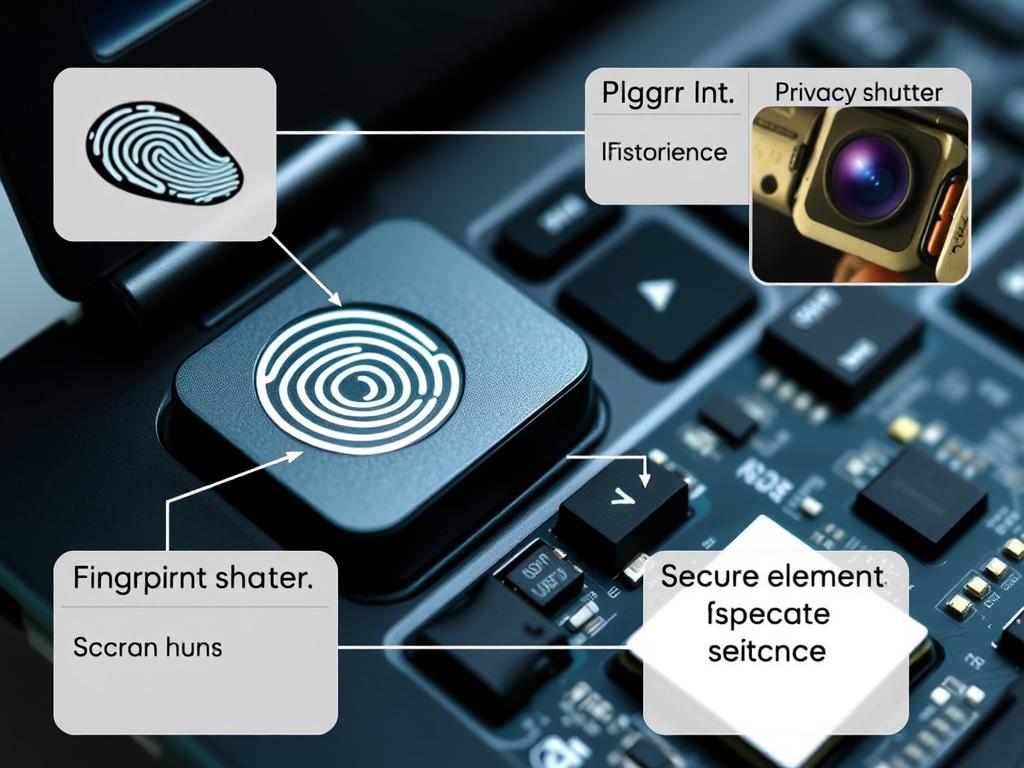
“The laptop of tomorrow won’t just be more powerful—it will be more intelligent, adaptable, sustainable, and seamlessly integrated with our digital lives.”
Conclusion
Choosing the perfect laptop in 2024 requires balancing your specific needs, budget constraints, and future requirements. By understanding the different types of laptops, key specifications, and brand strengths, you can make an informed decision that will serve you well for years to come.
Remember that the “best” laptop is highly subjective and depends on your unique use case. A powerful gaming laptop might be overkill for someone who primarily uses web applications, while an ultraportable might be too limited for a content creator. Take the time to assess your needs honestly, prioritize the features that matter most to you, and choose a laptop that strikes the right balance for your specific situation.
As laptop technology continues to evolve with AI integration, flexible displays, and enhanced connectivity, the future looks bright for mobile computing. Whether you’re a student, professional, gamer, or casual user, there’s never been a better time to find a laptop that perfectly matches your needs and budget.
Ready to Find Your Perfect Laptop?
Explore our curated selection of the best laptops for different use cases and budgets.

